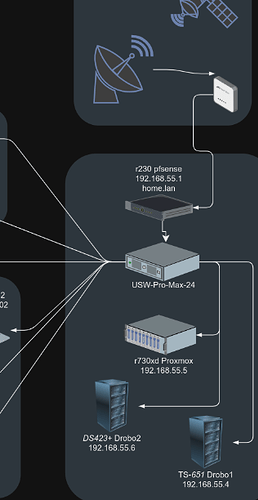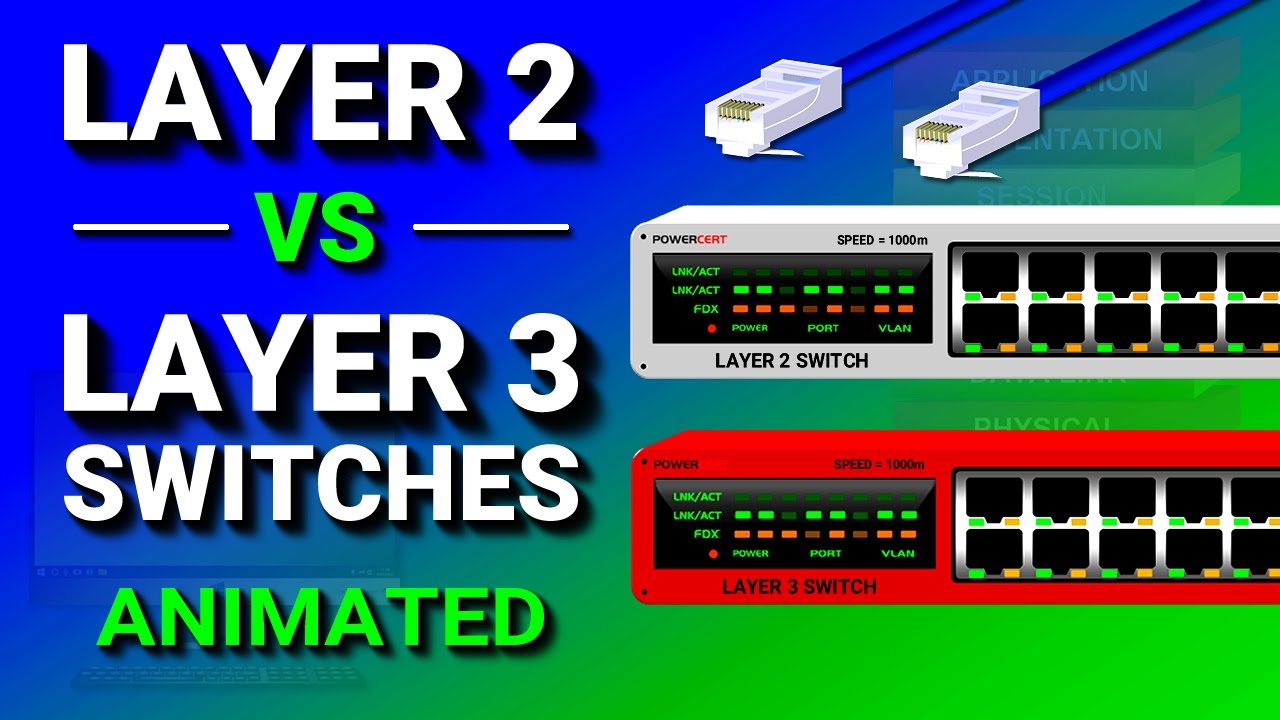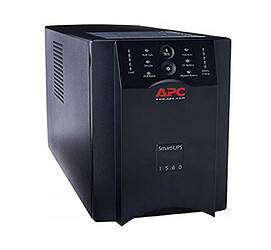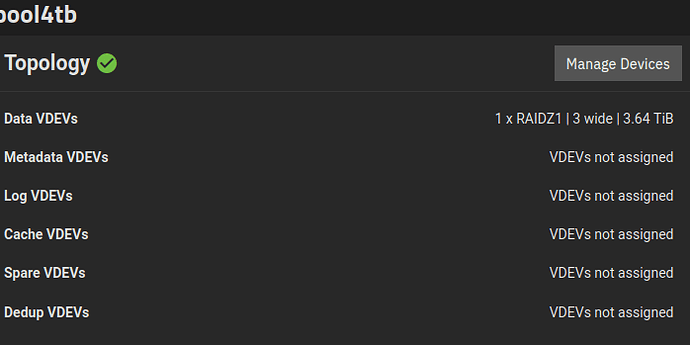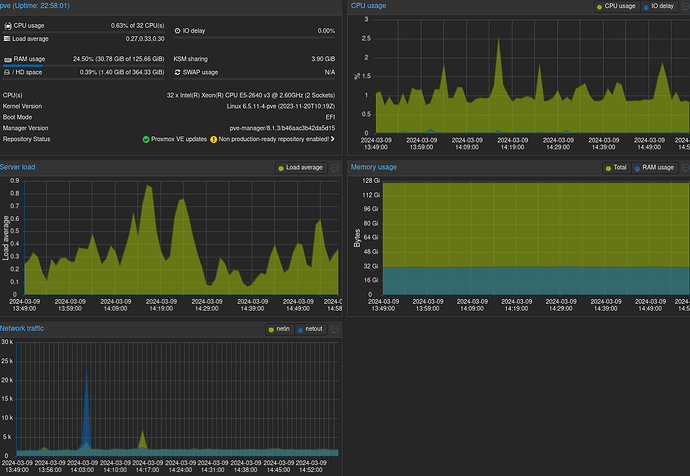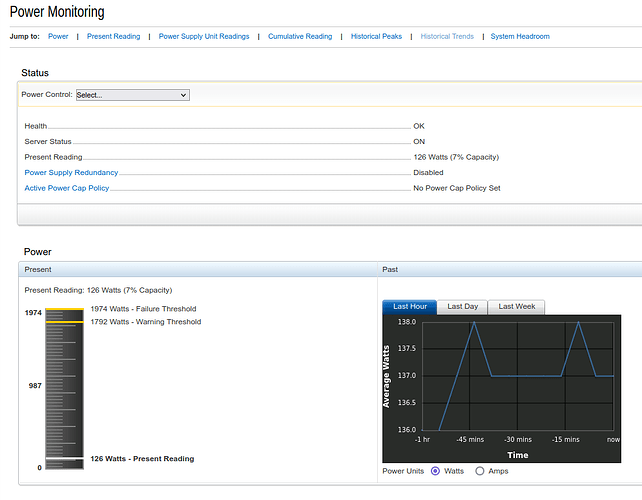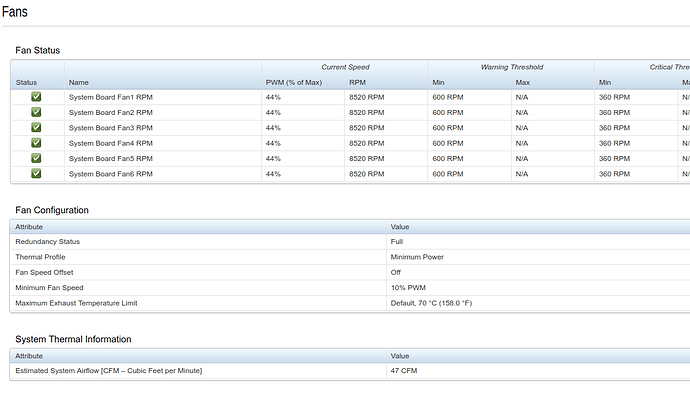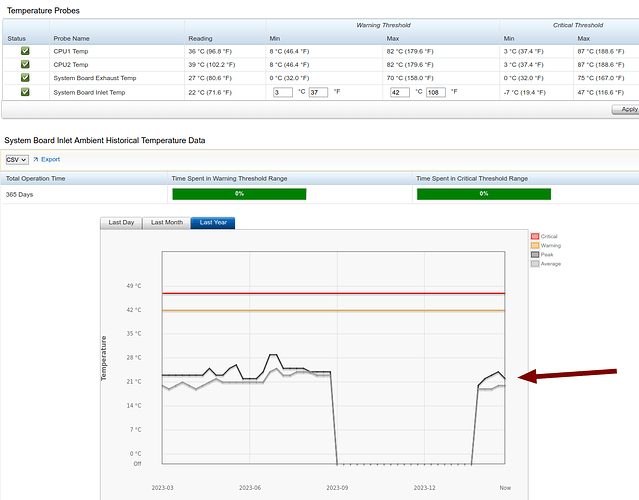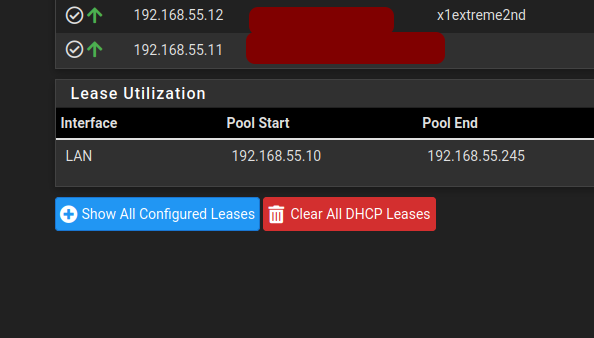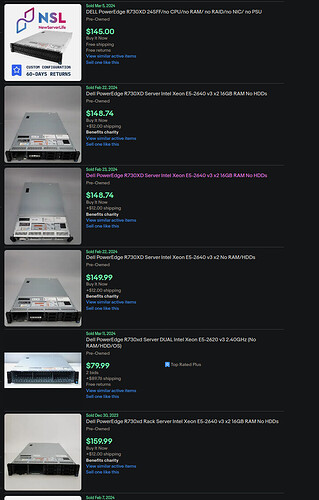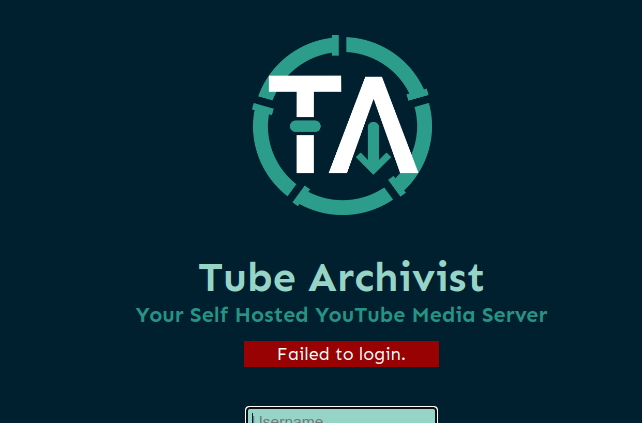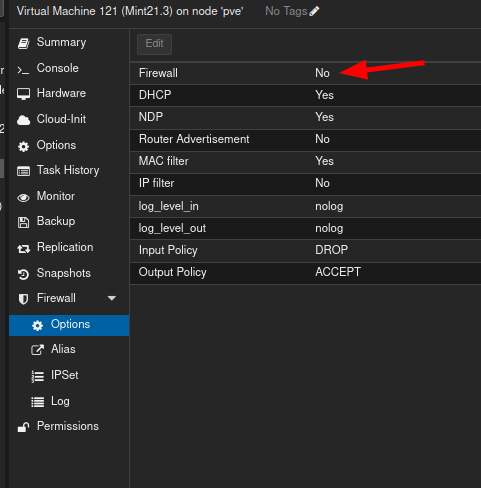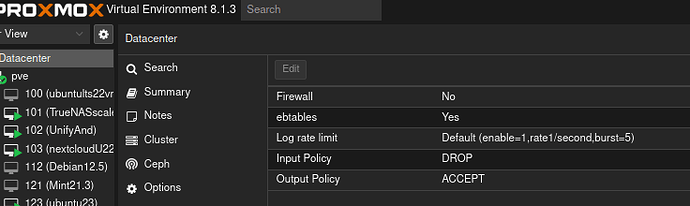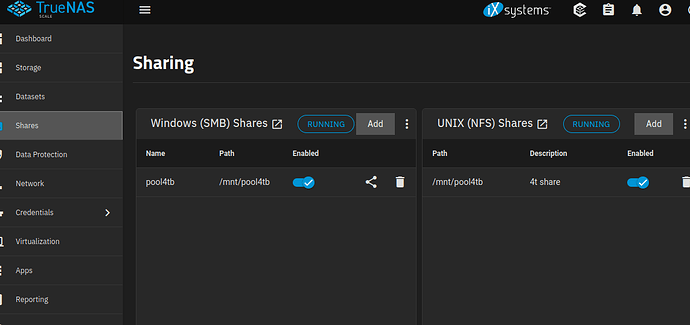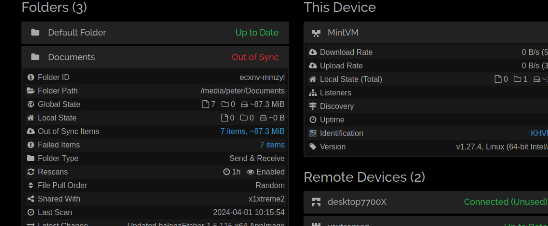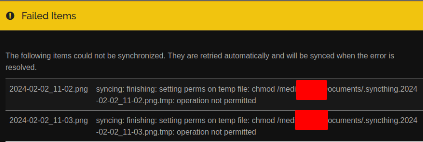Hey guys,
I am in the process of rebuilding my network. The current setup is a Fresh Tomato router/access point running all traffic through a vpn. Then, I have an unmanaged tplink 24 port switch.
For the new setup I am dusting off some old stuff I have been wanting to put into service for years and I am finally going to get it all in the rack.
You guys in the homelab community have gotten me excited about tech for the first time in years. I really have no idea what I am doing, so any direction is appreciated. Here is the plan for my rack.
unify 24 port non poe switch.
Dell R230, now running pfsense and running all traffic through a vpn. I have a lot more setup I want to do, like jumping into vlans. I still don’t understand subnets and vlans and who can talk to who.
r730xd, this is my new toy. I got proxmox and a few vms spun up and working. Jellyfin and unify are both up and running. This is really just a temp setup to see if this would work, and it does. I have couple of intel ssds I am going to install in the rear, mirrored zfs. I picked up a refurb 4tb nas drive to add to my other 2 for a 3 drive raidz pool.
I have 2 11 year old Lenovo t440s laptops. One has a broken touch and eraser and bad catch on the external battery. I would love to put both in the rack with a job so I can justify picking up something about 5 years newer (t490s). I have proxmox on one with a ubuntu 18vm and jellyfin in docker. This is going be the entertainment server while I move the r730 over to the new network. I think I would like to use these 2 machines as a low power backup/fail over from the 730. All that is way over my head right now.
Next up I have a crashed qnap nas (a future project) and a working 4 bay Synology nas sharing a shelf.
A Belkin f6c1000-tw-rk 1500 14ah and a APC Smart UPS 1500 36ah. I fell in love with the NUT and the stuff Techno Tim went over.
My goals are to learn and practice good backup skills. Learn how to use vlans and implement some cool rules.