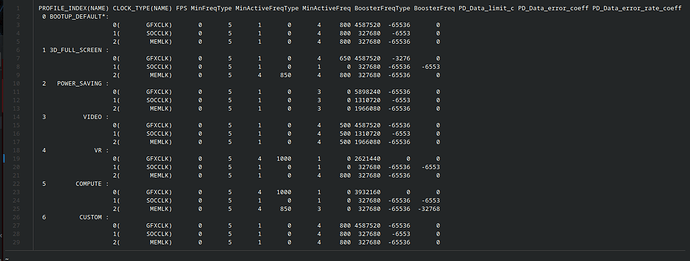I am new to linux (couple of weeks) and am trying to handle power of my graphic card through a script and automate at boot with a systemd service unit.
The script is fairly simple: its a 2 liner.
sudo sh -c "echo manual > /sys/class/drm/card0/device/power_dpm_force_performance_level"
sudo sh -c "echo 2 > /sys/class/drm/card0/device/pp_power_profile_mode"
The service unit is also very straight forward
[Unit]
Description=Change GPU profile to powersave
[Service]
Type=oneshot
ExecStart=/bin/bash /usr/bin/gpu
[Install]
WantedBy=multi-user.target
Both the script or the service unit work after boot with no issue if start manually using a terminal.
The issue is that the service unit is not being picked up at boot and never runs. I have no error being recorded in the logs. Since the service unit, when started manually after boot runs fine, I have got nothing to go on.
Any ideas is much appreciated