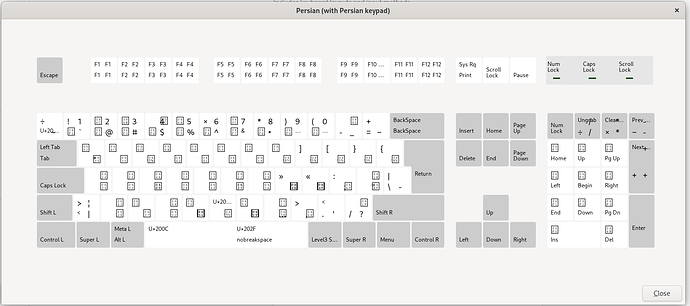Hello.
I’m just about to migrate to Arch, but before that I decided to test it on a virtual machine and now I’m running into a problem with my keyboard layout. There are no problems for the English layout, but for the Persian layout, none of the letters and numbers are displayed correctly. I searched for a solution, but there was no result, so I decided to ask for help.
I set the value “en_US.UTF-8 UTF-8” for “/etc/locale.gen” during installation, should I have set “fa_IR UTF-8” as well?
Currently, I have installed the gnome desktop environment, but I plan to test the plasma desktop environment as well! As a result, please provide guidance that is applicable and responsive in both environments
thanks in advance