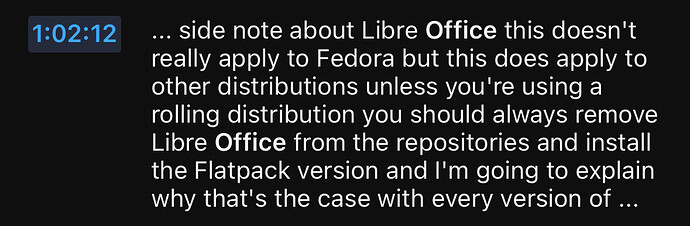Problem:
In several Learn Linux TV videos, Jay recommends removing the preinstalled Libre Office and installing the latest version from Libre Office directly. My Ubuntu 24.04 came with Libre Office, but I am struggling to remove it. All gui options redirect me to the snap application’s homepage. sudo apt remove or snap don’t recognize Libre Office as an installed application, as if it doesn’t exist. Searching system files results in sooo many files for all Libre Office parts; I really would rather a tool to purge all those files (heard of the purge command but my computer doesn’t recognize that command).
Question:
What is the most effective method to uninstall the stock Libre Office without leaving any traces of it? Jay makes it sound like an easy chore, but I’m not exceedingly knowledgeable with Linux.
Hi!
Could you paste link to that videos of Jay’s? Also I don’t recommend Ubuntu. I tested some things with it and it keeps installing applications upon updating which I uninstalled.
He mentions it in his
Fedora Review
but I have heard Jay say it before as well.
I tried to uninstall it on Ubuntu VM, but I couldn’t. Every time I try Ubuntu there are these small things that just don’t work as expected…
Also I had some bad experience with LibreOffice Flatpak - menus showed up in the middle of the screen, not in upper left side.
I sorta feel as though I’m saying, “this hubcap doesn’t fit my wheel,” and your response is to replace the whole car @kazimierzkrauze .
I honestly appreciate your opinion and perspective, but I’m no closer to solving my problem.
I’m sorry, I’m a born distrohopper:)
I’ll go with the opposite approach, then. How about not replacing anything at all?
This is one of the points I disagree with Jay, in that outright replacing something with a later version is automatically better. With Flatpak in particular, I’ve also experienced my own share of problems in the past and now I only reach for it when there’s no other choice.
Everyone’s experience on this seems to vary so you’ll have to test and see for yourself, of course. But the bottom line is, if you are not experiencing any issues and can get work done with the current install of Libre Office, why bother installing something else?
This business with Ubuntu and their Snap package format is one of the reasons I also moved away from it, and prefer the good 'ol .deb packages… which is to say that I can’t help any more than @kazimierzkrauze to address the original question  but hopefully I’ve given you a reason to question if what you’re trying to do is a needed in the first place.
but hopefully I’ve given you a reason to question if what you’re trying to do is a needed in the first place.
I think questioning the necessity is valid, and I actually agree that I don’t need the newest Libre Office. What I was truly seeking was advice for how to remove programs I can’t otherwise find the origin of. I was hoping there was just a simple knowledge gap that someone could fill with a command that I’ve never heard of or considered. I have added and removed programs with apt or snap with no difficulty, but I assumed there must be some unknown “player 3” that Ubuntu was using to manage preinstalled applications.
It’s possible, Ubuntu likes to use dark patterns like installing snap packages behind your back, even when you’ve used the apt command. Who knows what else they’re up to… To be clear, this is Ubuntu-specific. In other distributions, even those who are based on Ubuntu, this isn’t an issue at all. Just apt remove libreoffice* and the job is done.
Perhaps searching through https://askubuntu.com/ or asking there directly might be a better option.
I have a burning question related to this whole topic and I’d really appreciate everyone’s perspective.
I chose Ubuntu because it seemed as though most online programs offered an easy download option. My limited experience has shown me that IF an application is offered for Linux, THEN it’s highly likely that application is offered to Ubuntu.
I’m certain I’m probably misunderstanding something, but I have no clue how Fedora users download applications that only provide Ubuntu download instructions.
Would Debian be my closest bet if I’m enjoying Ubuntu but want similar, “ease of use?”
Linux Mint. It is based on Ubuntu (which is based on Debian) and it throws away any Ubuntu crap. Very easy to use, graphical tools for everything and strict non-snap policy.
1 Like
Debian tends to be a little bare when it comes to user friendliness so I wouldn’t recommend it unless you have some experience first. It’s not like it’s difficult or anything, I don’t mean to scare you away from it, but you’ll likely have a better experience with Linux Mint or Zorin OS, or something else lines aimed at beginners.
Well, if there are no instructions for Fedora it’s because the developers probably don’t want the burden of maintaining multiple build processes for each distribution. It probably works on Fedora, but you’re on your own to figure out which libraries you need to install, and so on.