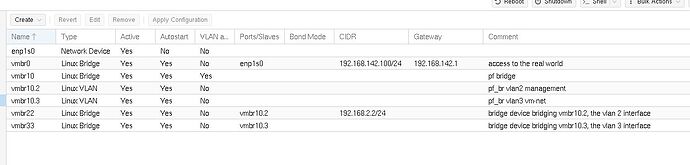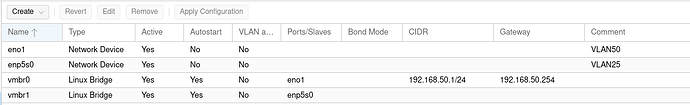Greetings,
I am using an HP Z440 workstation with proxomox. I have run memory test with no errors and smart tested both SSD and spinning hard drive in system, both have no errors, BIOS is on the latest version. I have installed an HP 361T 2-Port GbE NIC into the system. I have two Linux bridges enabled, vmbr0 on port enp8s0f0 IP address/CIDR 192.168.50.1/24, vmbr1 on port enp8s0f1 IP address/CIDR 192.168.25.0/24. Once I enable the second Linux bridge the proxmox shell and vm shell lock up after a few seconds. However if I remove the vmbr1 bridge then the proxmox shell and vm shell are ok. I have created a Linux bridge using the onboard NIC and the same results! I have assigned a static IP address to the vmbr1 bridge too. Can anyone point me in the right direction to resolve this issue? I really like using proxmox and would like to continue, but if I can’t figure this issue out then I will have to leave.
root@heartofgold:~# dmidecode | grep Product\ Name
Product Name: HP Z440 Workstation
Product Name: 212B
root@heartofgold:~# dmidecode | grep -A3 BIOS\ Inf
BIOS Information
Vendor: Hewlett-Packard
Version: M60 v02.61
Release Date: 03/23/2023
root@heartofgold:~# lspci | grep Ethernet
00:19.0 Ethernet controller: Intel Corporation Ethernet Connection (2) I218-LM (rev 05)
08:00.0 Ethernet controller: Intel Corporation I350 Gigabit Network Connection (rev 01)
08:00.1 Ethernet controller: Intel Corporation I350 Gigabit Network Connection (rev 01)
root@heartofgold:~# dmesg | grep intel
[ 1.071550] intel_pstate: Intel P-state driver initializing
[ 4.106891] Btrfs loaded, crc32c=crc32c-intel, zoned=yes, fsverity=yes
[ 4.815929] snd_hda_intel 0000:00:1b.0: enabling device (0100 → 0102)
[ 4.816425] snd_hda_intel 0000:02:00.1: enabling device (0100 → 0102)
[ 4.816514] snd_hda_intel 0000:02:00.1: Force to non-snoop mode
[ 5.027242] intel_rapl_common: Found RAPL domain package
[ 5.027249] intel_rapl_common: Found RAPL domain dram
[ 5.027257] intel_rapl_common: DRAM domain energy unit 15300p
root@heartofgold:~# ip a
1: lo: <LOOPBACK,UP,LOWER_UP> mtu 65536 qdisc noqueue state UNKNOWN group default qlen 1000
link/loopback 00:00:00:00:00:00 brd 00:00:00:00:00:00
inet 127.0.0.1/8 scope host lo
valid_lft forever preferred_lft forever
inet6 ::1/128 scope host
valid_lft forever preferred_lft forever
2: enp8s0f0: <BROADCAST,MULTICAST,UP,LOWER_UP> mtu 1500 qdisc mq master vmbr0 state UP group default qlen 1000
link/ether e4:11:5b:95:fa:b0 brd ff:ff:ff:ff:ff:ff
3: enp8s0f1: <BROADCAST,MULTICAST> mtu 1500 qdisc noop state DOWN group default qlen 1000
link/ether e4:11:5b:95:fa:b1 brd ff:ff:ff:ff:ff:ff
4: eno1: <BROADCAST,MULTICAST,UP,LOWER_UP> mtu 1500 qdisc pfifo_fast state UP group default qlen 1000
link/ether dc:4a:3e:99:bd:dc brd ff:ff:ff:ff:ff:ff
altname enp0s25
inet6 fe80::de4a:3eff:fe99:bddc/64 scope link
valid_lft forever preferred_lft forever
5: vmbr0: <BROADCAST,MULTICAST,UP,LOWER_UP> mtu 1500 qdisc noqueue state UP group default qlen 1000
link/ether e4:11:5b:95:fa:b0 brd ff:ff:ff:ff:ff:ff
inet 192.168.50.1/24 scope global vmbr0
valid_lft forever preferred_lft forever
inet6 fe80::e611:5bff:fe95:fab0/64 scope link
valid_lft forever preferred_lft forever
root@heartofgold:~# ip link
1: lo: <LOOPBACK,UP,LOWER_UP> mtu 65536 qdisc noqueue state UNKNOWN mode DEFAULT group default qlen 1000
link/loopback 00:00:00:00:00:00 brd 00:00:00:00:00:00
2: enp8s0f0: <BROADCAST,MULTICAST,UP,LOWER_UP> mtu 1500 qdisc mq master vmbr0 state UP mode DEFAULT group default qlen 1000
link/ether e4:11:5b:95:fa:b0 brd ff:ff:ff:ff:ff:ff
3: enp8s0f1: <BROADCAST,MULTICAST> mtu 1500 qdisc noop state DOWN mode DEFAULT group default qlen 1000
link/ether e4:11:5b:95:fa:b1 brd ff:ff:ff:ff:ff:ff
4: eno1: <BROADCAST,MULTICAST,UP,LOWER_UP> mtu 1500 qdisc pfifo_fast state UP mode DEFAULT group default qlen 1000
link/ether dc:4a:3e:99:bd:dc brd ff:ff:ff:ff:ff:ff
altname enp0s25
5: vmbr0: <BROADCAST,MULTICAST,UP,LOWER_UP> mtu 1500 qdisc noqueue state UP mode DEFAULT group default qlen 1000
link/ether e4:11:5b:95:fa:b0 brd ff:ff:ff:ff:ff:ff