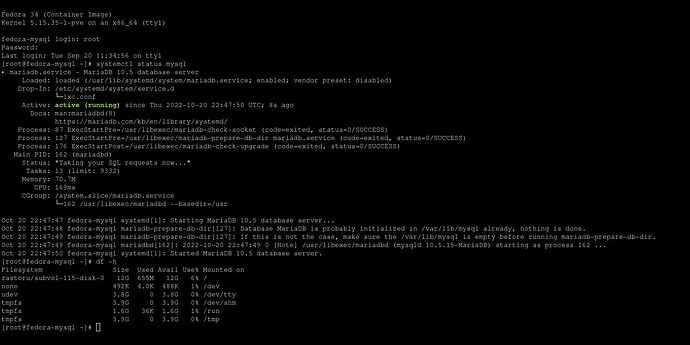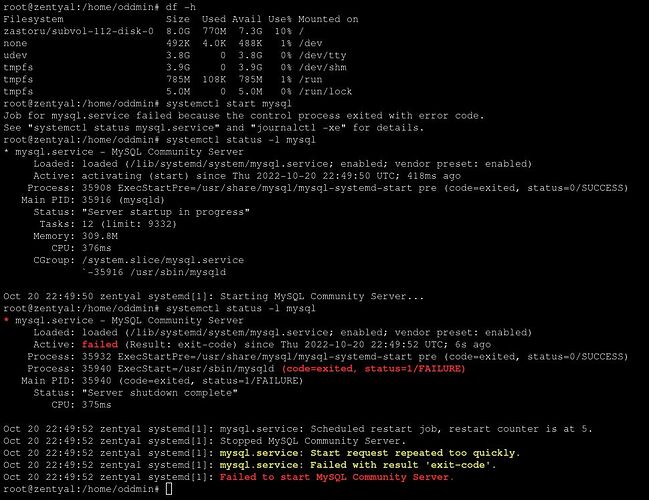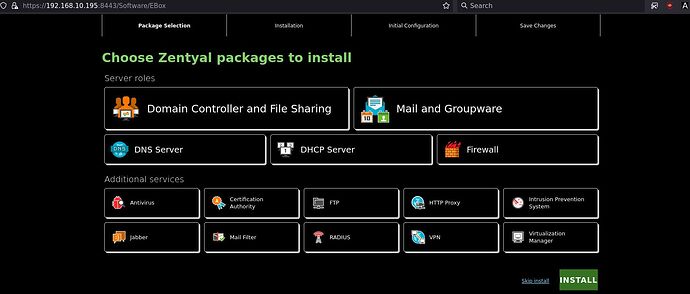Zentyal Installer script is what I used for Ubuntu 20.04 container (Zentyal only works with 20.04 and not 22.04):
Yeah, it’s hidden under an apt install. I may try it later, as it got me curious.
Haven’t forgotten, but been having issues with my internet. It’s a pain. And it happened right when I was running the upgrade on the ubuntu container.
It’s been almost a month. I just now tried this. Yes, seems like there is a problem with MySQL on Ubuntu on LXC. On Fedora, it just works. They are installed on the same zpool, on the same host, with the same VM settings.
Both are unprivileged containers, the only difference was that Ubuntu had nesting=1, while Fedora had no options. And I have another container running Postgres on Alpine. Yeah, I don’t know, might need to look deeper into this. I haven’t really looked into the logs yet, just that generic journalctl output.
I messed around with Proxmox after 7 months and got this to work. I followed this thread on proxmox ve’s website.
I tried updating ubuntu 20.04, reboot, apt auto-remove and re-downloading and re-running the zentyal install script. It failed, of course. But after reading the thread, I apt purge mysql-server mysql-server-8.0 && rm -rf /var/lib/mysql and re-ran the script and… the graphical installer installs firefox, adwaita and lxde, for some reason. I thought by graphical environment it meant a web gui or something, not a DE. Kinda bananas.
Yes, it does work in LXC on Proxmox.
I have no idea what this thing even is. I know we have it at our work, we use zentyal as a gateway to our labs and we run guacamole on top of the same ubuntu install to access the VMs behind the NAT in the lab. I never really cared much about what it actually does, I thought it was just a router, but it seems to have DC, Samba, DNS, DHCP, iptables RADIUS, jabber and a lot more stuff. Kinda surprised. But I don’t like the GUI abstraction. Not saying it’s useless, just not my type of software. Besides, this thing is uses 554MB of RAM, I only have 8 GB and only about 7 to spare. And I also have to run other stuff, so definitely a no thank you for me.
I hope it works for you. Migration from a VM to this should be easy, just get your nginx conf files, the zentyal home folder and dump mysql from the source and into the target DB on the container and you’re good to go.