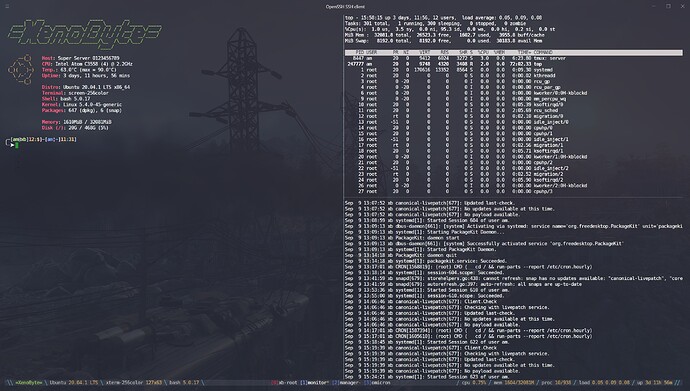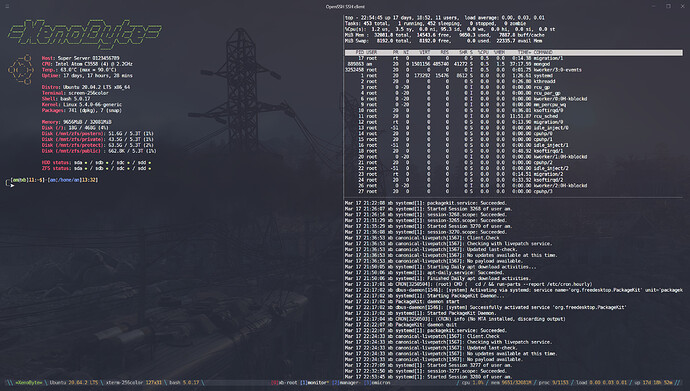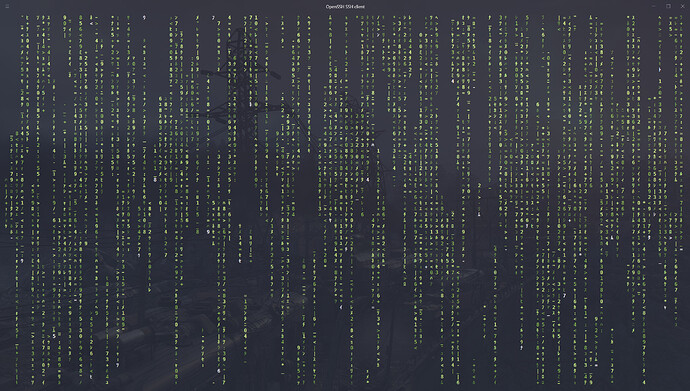Hi
I just got your Ubuntu Server book (3rd edition) - looking forward to digging more into it.
Also revisited one of your old series “Linux Commands for beginners”, and I watched the episode with Bash config and aliases.
So thought I’d share my own Bash config here, just for inspiration. I’m going to have a closer look at your files, and hopefully get some small gems - maybe I have something you can use.
The newest aliases I have that are worth mentioning are:
alias df='\df -hl | grep -v "/var/lib/docker" | (read h; echo "$h"; sort -V)' # df that is sorted, and excludes docker overlays
alias dua='sudo du -h --max-depth=1 --apparent-size 2> /dev/null | sort -hr' # du that is sorted by size, shows actual size
alias dub='sudo du -h --max-depth=1 2> /dev/null | sort -hr' # du that is sorted by size, shows block size on disk
The remaining aliases are pretty ordinary. My tmux config is tweaked to my own layout and key combos, and things generally fit together.
My terminal looks like this from Windows (in Hyper, some 5 months ago):