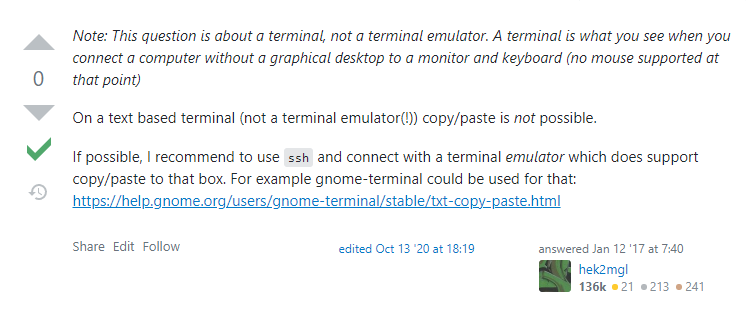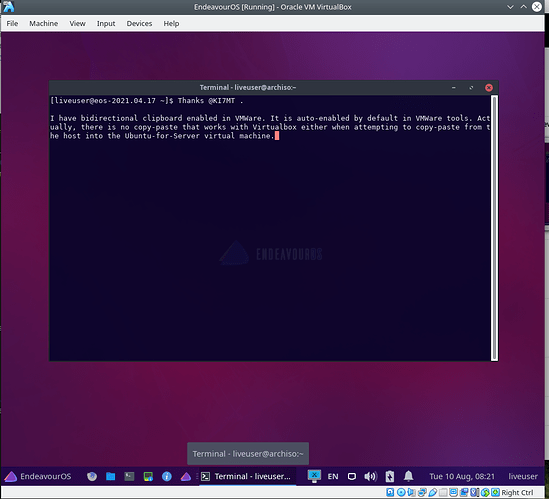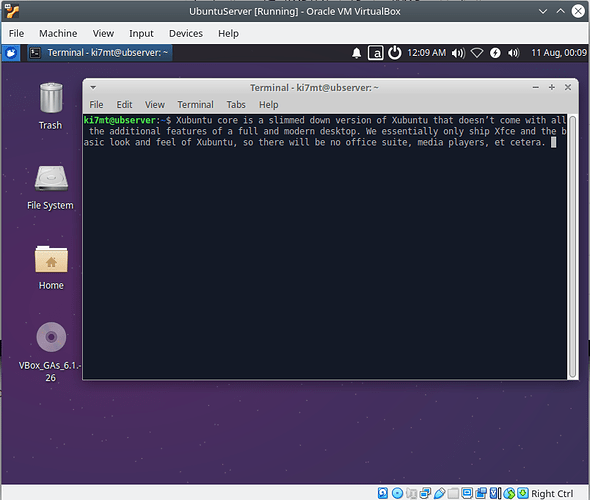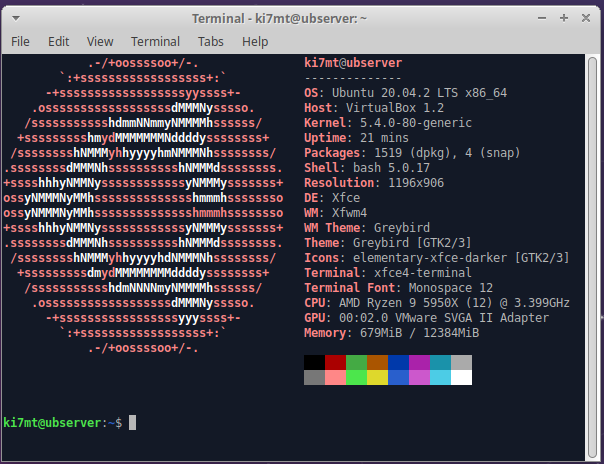I have been searching for a way to copy-paste from my host system into a VMWare guest running Ubuntu-for-Server.
I’ve Google Fu’d for a few hours and tried various things that I have found online, but none of them have worked:
- uninstall open-vm-tools and install open-vm-tools-desktop
- installed xclip
- installed gpm (does make a mouse barely usable, but it is essentially worthless)
- since it is a headless OS\terminal, CTRL + SHIFT + C\V do not work (doesn’t work even with the wonky gpm mouse cursor)
Based upon this discussion at Stack Overflow (which goes sideways and on tangents unrelated to the original question):
Copy Paste Command in Text Based Linux Server (No GUI)
Anyone have suggestions that I might explore to make copy-paste work in Ubuntu-for-Sever ?
- Install a GUI or “desktop” package on Ubuntu-for-Server virtual machine ?
- Install a terminal emulator on Ubuntu-for-Sever virtual machine ?
- Just use ssh from the VMWare host to the Ubuntu-for-Server virtual machine ?
Thanks