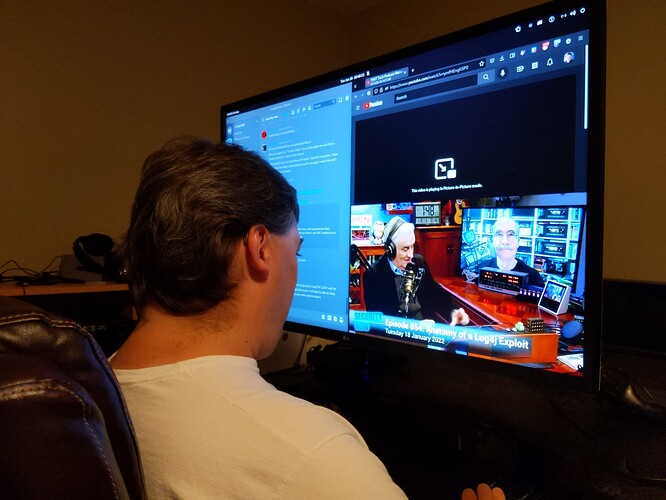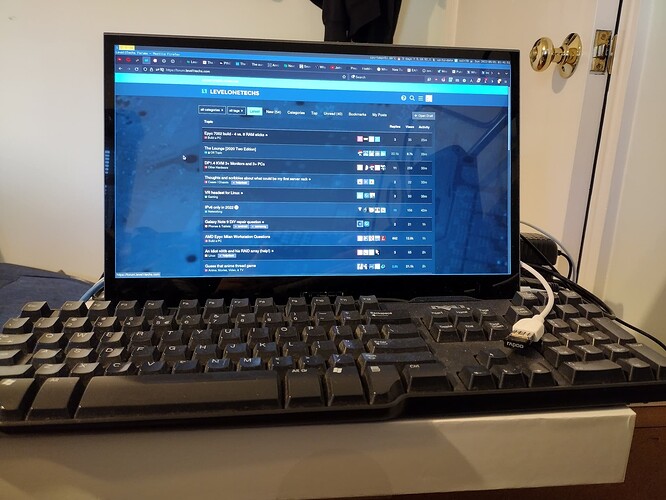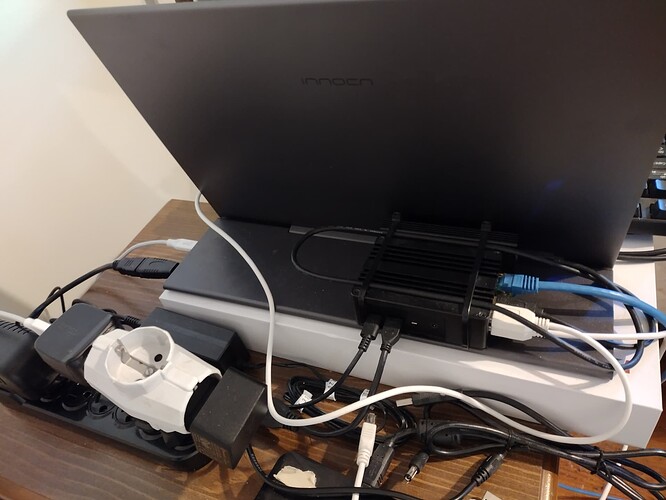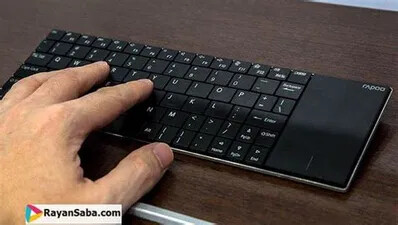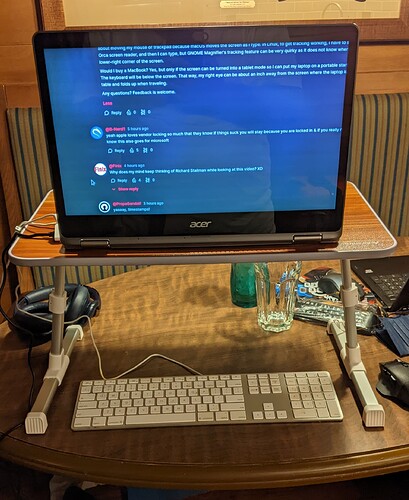I used to have a 49" 4K TV about 3-4 m / 9-12 ft away from myself, laying in bed. I had that setup for about 5 years I think. Then I moved from Europe to the US and I gave the TV to my mom.
Here, I bought myself a 15.6" 1080p portable monitor powered by USB type C. Initially, I had the intention of making myself a portable setup, basically a laptop replacement. Oh, no, I’m going on a tangent. To some extent, I did successfully created battery powered laptop replacement. My main PC is a RPi 4 8GB model, with the rootfs installed on a USB m.2 SSD. I have 2 USB power banks, one can power the Pi, the other the monitor. It works, but it’s a bit clunky. I have a very short HDMI cable, which makes things easier, but I don’t have a way to carry all this safely. I can however throw them in a backpack, but setting it up takes a bit more than a laptop if I disconnect all the cables. And I had this portable keyboard + touchpad combo for maybe 3 or 4 years, which I regretted at first, because with Windows, it was doing some weird stuff, like triggering touchscreen gestures, like Charms bar in Windows 8, or notification bar in Windows 10, but I started to really enjoy this one keyboard when I swapped it on my Linux box. And it uses AAA batteries, so I got lots of NiMH batteries, it wouldn’t have lasted this long with non-replaceable batteries.
Anyway, I haven’t moved my setup since I first put it in place, so it’s on a nightstand near my bed. The monitor is about an arm’s length away at least, with it sometimes being half an arm’s length away. I will try to post some POV pictures tomorrow I think. I kinda needed to take pictures of what I bought and of my setup anyway, to brag on the internet of how ugly my setup is and how poor I am.

I initially really wanted to do a proper desk setup, but the problem is that I sit on my ass all day (literally) at my work laptop. I may sometimes stand or lounge for a minute, but overall, I just sit too much. I can’t sit 1 or 2 more hours than I already do, and I stay on the computer about 4 to 5 hours (at most) after I finish working. So I have to lounge, in order to release pressure from my spine. I’m not disabled, but sitting for 8h a day is pretty bad. Oh, weirdly enough, I’m part of the floor gang, I took the meme too seriously and now I don’t feel comfortable sitting on chairs for very long. I am sitting on the floor on a camp pillow on top of a thin rug (so that I won’t feel the cold hardwood, this house is old).
I wanted to get a spider arm-grab thingy for my portable monitor and a VESA arm mount to put on my table, so that I can easily remove the monitor if I need to, and to sit at the table. I have no chairs in my room, the table is adjustable, so I just put it to the lowest size (actually that is a feature meant to fold it, not to keep it like that, but it works wonders). I keep my ARM SBC lab in there, along with batteries and other junk that I should probably clean up on the other side. The laptop has an adjustable laptop stand, that I change from time to time, to make it taller or shorter depending on how I feel, but I don’t change it too often, maybe every couple of days or so.
I think the above makes sound disabled in other ways. Eh, whatever.