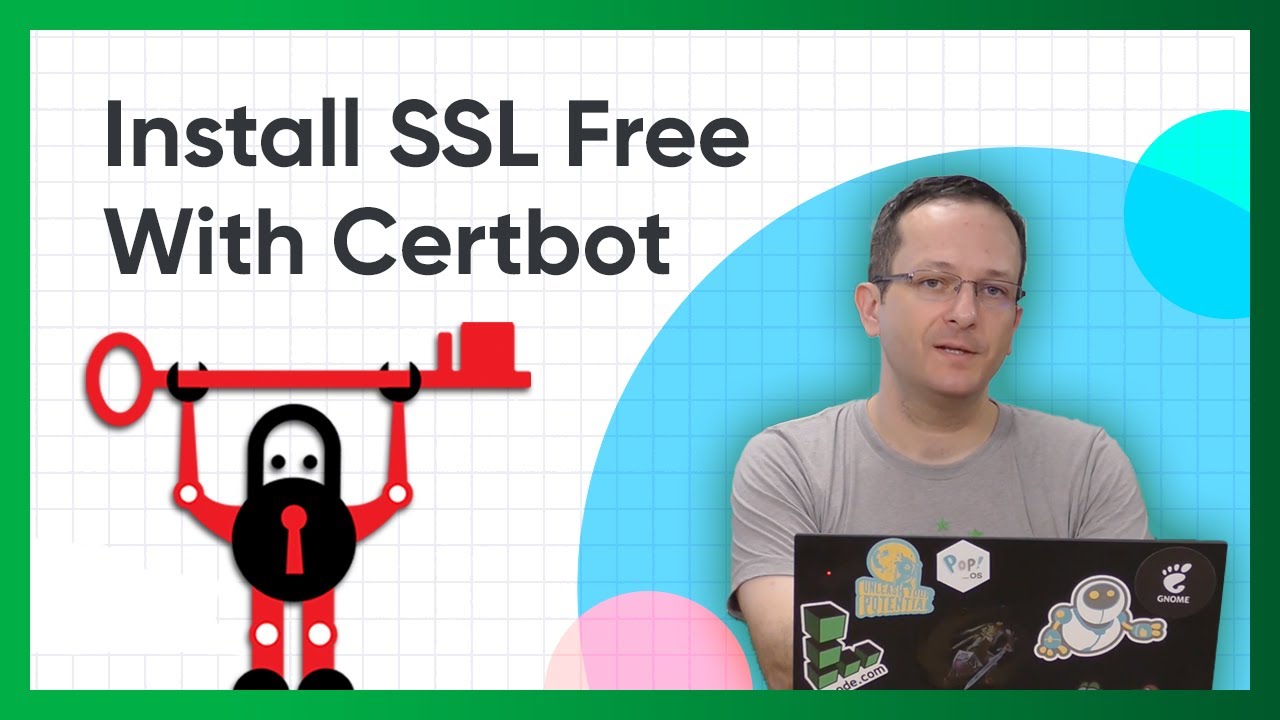I’m interested in using Certbot, and I’ve watched the video by Jay
Does any one know if I could:
1, Could use certbot with just having apache2 installed without Wordpress install?
2, could I used certbot without having a domain name associated with my IP address and enter my IP address 111.11.111.11 when prompted for a domain name in the certbot setup process?
I have Apache2 running on Linode with Ubuntu 22.04 LTS , I have edited the IP index.html page and all appears good.
I don’t have a need for a domain name with this IP address.
Any information, would be helpful to me
Thanks in Advance…
I believe certbot, because it uses letsencrypt, requires a valid domain name. If you want local certificates, you can use a local CA. If you have pfSense or OPNSense in your infrastructure, you already have a CA that you can use to sign certificates. If not, install EJBCA.
1 Like
wow,
thanks what a great reply.
I would be interested in a local CA.
On my Linode sever, I run which pfSense and OPNSense - nothing showed.
My Linode is running Ubuntu 22.04 would EJBCA install Okay there?
Not sure what to do after I installed EJBC - is there a setup procedure ??
Thank you Biky, you have have pointed me in a direction to look at
Hi, I’ve had a brief look at EJBCA install, it looks above my skill set, maybe, I’ll have to looking at other options !!
There may be other self-signing CA software out there. EJBCA is easy to use, but not easy to install. pfsense and opnsense are BSD router OS, so if you don’t know what they are, don’t bother with them.
1 Like
Thanks for your helpful reply,
I was not going to but I think , I will just add a domain to the IP address.
That will make the process some much more easier for somebody with my skill level…
Just an update with certbot
I created a domain name.
When new domain homepage was visible
Used Jays youtube tutorial above, to configure the DNS
Used certbot tutorial
Both tutorials worked flawlessly.
Domain name & SSL padlock now showing in a browser .
Thanks…