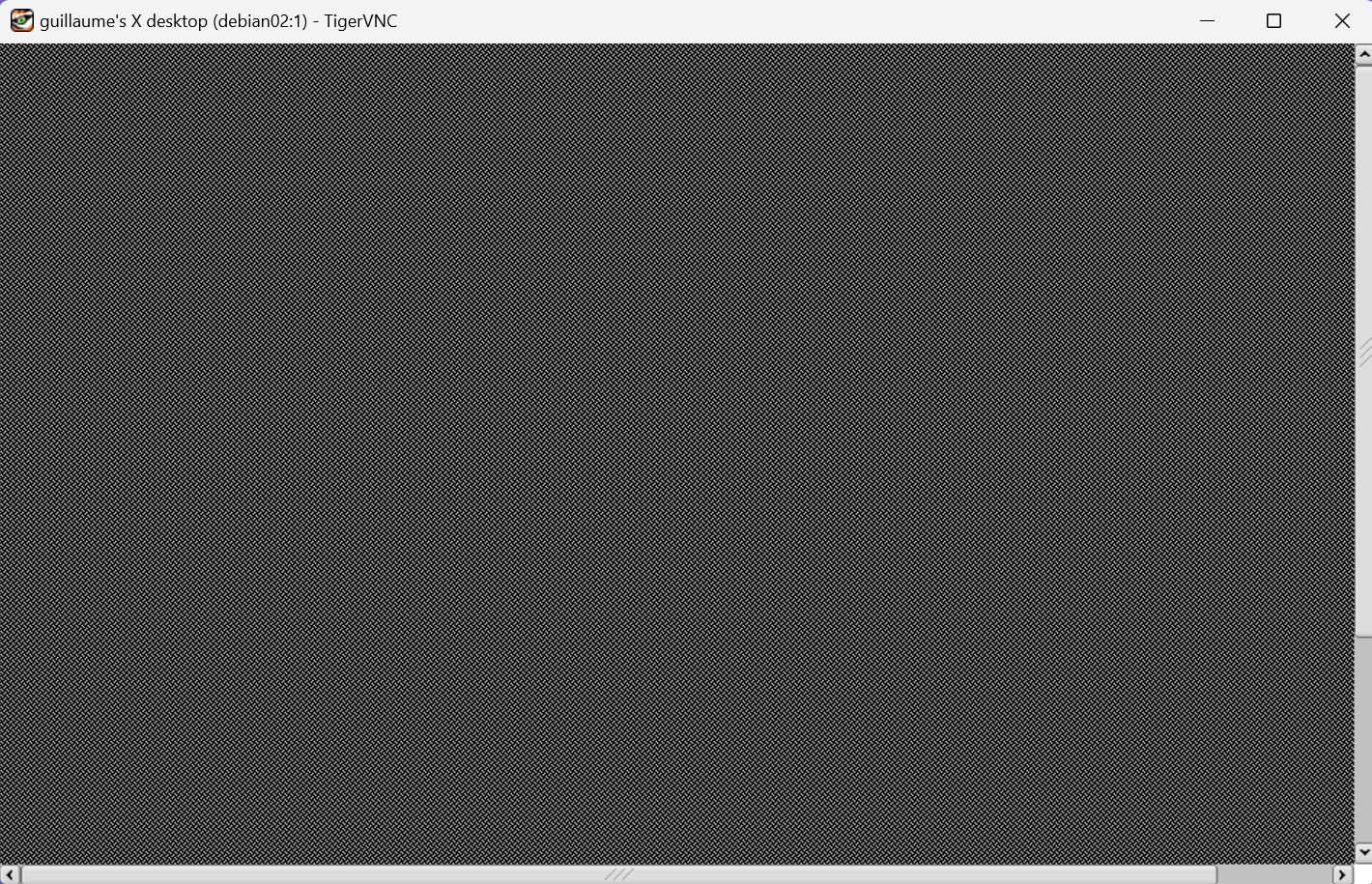Hello everyone,
I have begun my journey with Linux in September this year and even if I feel I made a lot of progress by following Jay, reading books, following our community , etc, I still struggle badly with some basics.
For instance VNC.
I am trying to connect to my local server using VNC, and I actually make it happen but unfortunately get a grey screen on my client computer… I was wondering if someone had an idea of what is wrong?
vncserver (xtightvnc) is installed on Debian12.
I use tigervnc as client on a win11 machine.
Here are the logs and the ~/.vnc/xstartup file
29/12/23 20:17:25 Xvnc version TightVNC-1.3.10
29/12/23 20:17:25 Copyright (C) 2000-2009 TightVNC Group
29/12/23 20:17:25 Copyright (C) 1999 AT&T Laboratories Cambridge
29/12/23 20:17:25 All Rights Reserved.
29/12/23 20:17:25 See http://www.tightvnc.com/ for information on TightVNC
29/12/23 20:17:25 Desktop name 'X' (debian02:1)
29/12/23 20:17:25 Protocol versions supported: 3.3, 3.7, 3.8, 3.7t, 3.8t
29/12/23 20:17:25 Listening for VNC connections on TCP port 5901
29/12/23 20:17:33 Got connection from client 192.168.1.243
29/12/23 20:17:33 Using protocol version 3.8
29/12/23 20:17:37 Full-control authentication passed by 192.168.1.243
29/12/23 20:17:37 Pixel format for client 192.168.1.243:
29/12/23 20:17:37 8 bpp, depth 8
29/12/23 20:17:37 true colour: max r 7 g 7 b 3, shift r 5 g 2 b 0
29/12/23 20:17:37 rfbProcessClientNormalMessage: ignoring unknown encoding -314
29/12/23 20:17:37 rfbProcessClientNormalMessage: ignoring unknown encoding 1464686180
29/12/23 20:17:37 Enabling full-color cursor updates for client 192.168.1.243
29/12/23 20:17:37 Enabling X-style cursor updates for client 192.168.1.243
29/12/23 20:17:37 rfbProcessClientNormalMessage: ignoring unknown encoding 1464686182
29/12/23 20:17:37 rfbProcessClientNormalMessage: ignoring unknown encoding -223
29/12/23 20:17:37 rfbProcessClientNormalMessage: ignoring unknown encoding -308
29/12/23 20:17:37 rfbProcessClientNormalMessage: ignoring unknown encoding -261
29/12/23 20:17:37 rfbProcessClientNormalMessage: ignoring unknown encoding 1464686184
29/12/23 20:17:37 rfbProcessClientNormalMessage: ignoring unknown encoding -307
29/12/23 20:17:37 Enabling LastRect protocol extension for client 192.168.1.243
29/12/23 20:17:37 rfbProcessClientNormalMessage: ignoring unknown encoding -1063131698
29/12/23 20:17:37 rfbProcessClientNormalMessage: ignoring unknown encoding -313
29/12/23 20:17:37 rfbProcessClientNormalMessage: ignoring unknown encoding -312
29/12/23 20:17:37 rfbProcessClientNormalMessage: ignoring unknown encoding -258
29/12/23 20:17:37 Using tight encoding for client 192.168.1.243
29/12/23 20:17:37 rfbProcessClientNormalMessage: ignoring unknown encoding 50
29/12/23 20:17:37 rfbProcessClientNormalMessage: ignoring unknown encoding 16
29/12/23 20:17:37 Using compression level 2 for client 192.168.1.243
29/12/23 20:24:59 Client 192.168.1.243 gone
29/12/23 20:24:59 Statistics:
29/12/23 20:24:59 key events received 0, pointer events 63
29/12/23 20:24:59 framebuffer updates 1, rectangles 130, bytes 4341
29/12/23 20:24:59 LastRect markers 1, bytes 12
29/12/23 20:24:59 cursor shape updates 1, bytes 82
29/12/23 20:24:59 tight rectangles 128, bytes 4247
29/12/23 20:24:59 raw bytes equivalent 786444, compression ratio 185.176360
29/12/23 20:25:59 Got connection from client 192.168.1.243
29/12/23 20:25:59 Using protocol version 3.8
29/12/23 20:26:09 Full-control authentication passed by 192.168.1.243
29/12/23 20:26:09 Pixel format for client 192.168.1.243:
29/12/23 20:26:09 8 bpp, depth 8
29/12/23 20:26:09 true colour: max r 7 g 7 b 3, shift r 5 g 2 b 0
29/12/23 20:26:09 rfbProcessClientNormalMessage: ignoring unknown encoding -314
29/12/23 20:26:09 rfbProcessClientNormalMessage: ignoring unknown encoding 1464686180
29/12/23 20:26:09 Enabling full-color cursor updates for client 192.168.1.243
29/12/23 20:26:09 Enabling X-style cursor updates for client 192.168.1.243
29/12/23 20:26:09 rfbProcessClientNormalMessage: ignoring unknown encoding 1464686182
29/12/23 20:26:09 rfbProcessClientNormalMessage: ignoring unknown encoding -223
29/12/23 20:26:09 rfbProcessClientNormalMessage: ignoring unknown encoding -308
29/12/23 20:26:09 rfbProcessClientNormalMessage: ignoring unknown encoding -261
29/12/23 20:26:09 rfbProcessClientNormalMessage: ignoring unknown encoding 1464686184
29/12/23 20:26:09 rfbProcessClientNormalMessage: ignoring unknown encoding -307
29/12/23 20:26:09 Enabling LastRect protocol extension for client 192.168.1.243
29/12/23 20:26:09 rfbProcessClientNormalMessage: ignoring unknown encoding -1063131698
29/12/23 20:26:09 rfbProcessClientNormalMessage: ignoring unknown encoding -313
29/12/23 20:26:09 rfbProcessClientNormalMessage: ignoring unknown encoding -312
29/12/23 20:26:09 rfbProcessClientNormalMessage: ignoring unknown encoding -258
29/12/23 20:26:09 Using tight encoding for client 192.168.1.243
29/12/23 20:26:09 rfbProcessClientNormalMessage: ignoring unknown encoding 50
29/12/23 20:26:09 rfbProcessClientNormalMessage: ignoring unknown encoding 16
29/12/23 20:26:09 Using compression level 2 for client 192.168.1.243
29/12/23 20:26:28 Client 192.168.1.243 gone
29/12/23 20:26:28 Statistics:
29/12/23 20:26:28 key events received 0, pointer events 60
29/12/23 20:26:28 framebuffer updates 1, rectangles 130, bytes 4341
29/12/23 20:26:28 LastRect markers 1, bytes 12
29/12/23 20:26:28 cursor shape updates 1, bytes 82
29/12/23 20:26:28 tight rectangles 128, bytes 4247
29/12/23 20:26:28 raw bytes equivalent 786444, compression ratio 185.176360
#!/bin/sh
xrdb "$HOME/.Xresources"
xsetroot -solid grey
#x-terminal-emulator -geometry 80x24+10+10 -ls -title "$VNCDESKTOP Desktop" &
#x-window-manager &
# Fix to make GNOME work
export XKL_XMODMAP_DISABLE=1
/etc/X11/Xsession