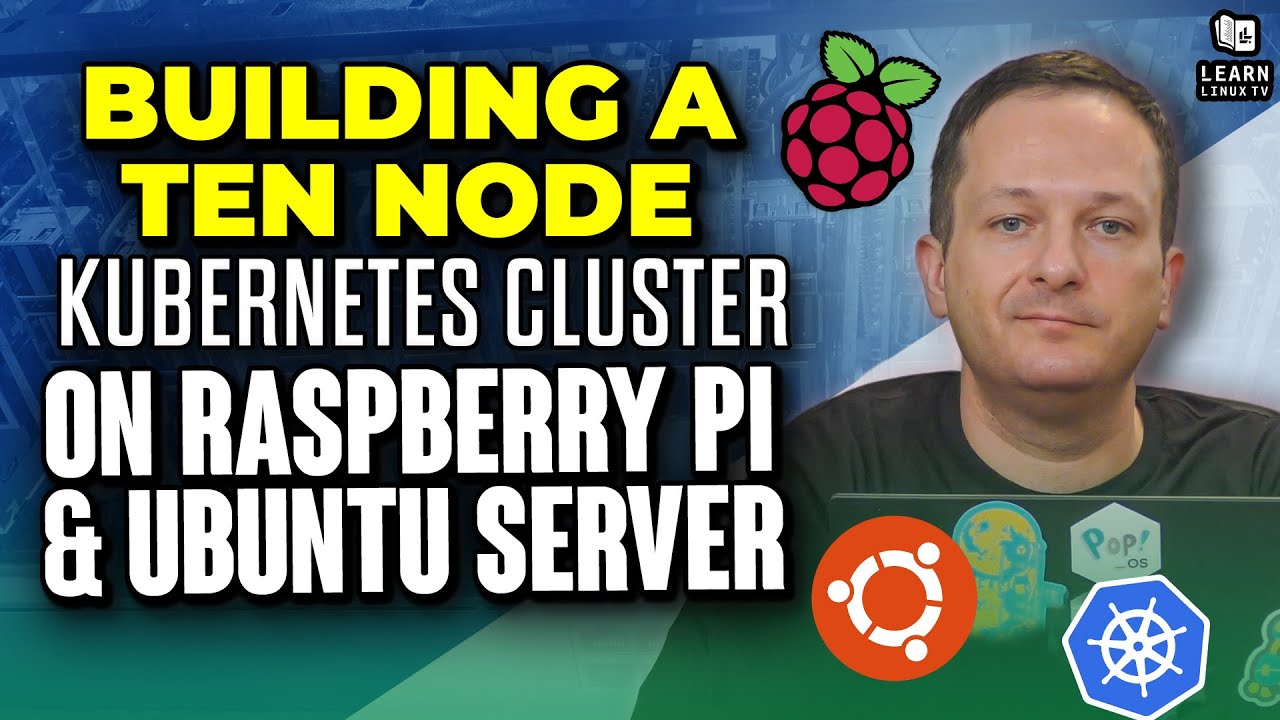It has been a weird week in the accidental lab. I received a few gentle reminders from friends and family that I should stop breaking the internet for everyone.
So, I decided to rearrange my very Adhoc network into two separate networks; production-the entire house network and lab-my office and workshop. This division appears to be pretty much a best practice for home labs and networks everywhere. Although, it did take me a while to realize that the additional work would be worth the stability.
Since I currently use an Unifi gateway as my router, I chose to set up lan1 as the production side and lan2 as the lab side. Everything in lan1 is in the range 192.168.1.x, and everything in lan2 is in the range 192.168.2.x. I currently allow all traffic to pass back and forth between the two lans. A future improvement might be to create firewalls rules to improve the separation.
Overall, it seems to be going pretty well. The only quirk that I have come across is file transfers between the lans are very slow. My primary NAS, the 918+, is on the production lan, and it still provides data to my office lan. I hypothesize that the low speed happens because data must physically pass through the router, which is slow, rather than pass through a switch. I’ll have to look into Vlan to see if that solves the problem. It is a pretty big job, but it seems like it will help with scaling and reliability.
I’ll post a diagram once I get draw.io figured out. Draw.io is easy to get started, but it is a bit fiddly to get things to look nice.
As part of the hardware rearranging, I decided to create a 2.0 version of my ansible configuration — just a slow, steady cleanup of the playbooks and roles.
My final update is a new router! After hemming and hawing for the last couple of months, I decided to try a Protectli FW4B router running openSense. After a couple of months, I will probably convert it over to pfSense. I don’t understand the differences between the two products. They seem similar. Both are based on monowall.
Ideally, I will start by putting the router between my production lan and my lab lan while figuring it out. Then as I become confident that I will not cause too many outages, I will replace the Unifi router with the Protectli one.
Starting Balance $ 35
router -$304
Ending Balance -$269
 (
(