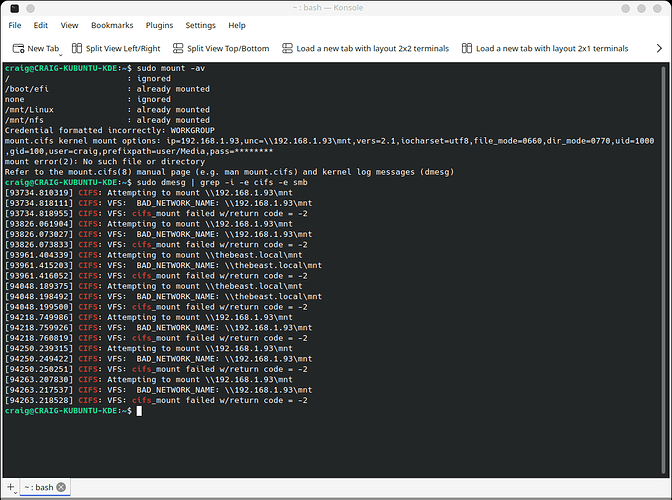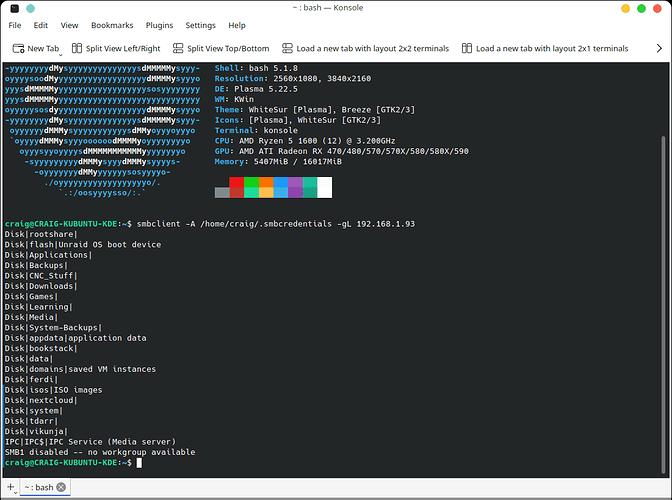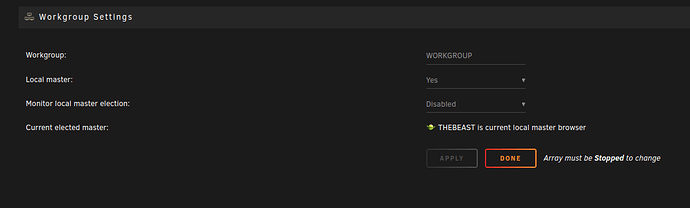Hi All,
192.168.1.93 (is my server/nas)
…following is from my /etc/fstab file (Kubuntu 21.10)
192.168.1.93:/mnt/user/Linux /mnt/Linux nfs auto,noatime,nolock,bg,nfsvers=3,intr,tcp,actimeo=1800 0 0
192.168.1.44://mnt/Storage/NFS-share /mnt/nfs nfs auto,noatime,nolock,bg,nfsvers=3,intr,tcp,actimeo=1800 0 0
192.168.1.93:/mnt/user/Media /mnt/Media cifs defaults 0 0
Last 3 lines in my /etc/fstab file, nfs shares setup and working
last line for cifs(smb) share Im having issues with
If I uncomment last line I get following error (when running sudo mount -av)
mount.cifs: bad UNC (192.168.1.93:/mnt/user/Media)
I did install cifs-utils after some googling (any other depedancies??)
I have also tried
//192.168.1.93/mnt/user/Media /mnt/Media cifs username=Craig,password=Password,_netdev 0 0
any advice would be appreciated
I havent had much luck googling this and hope the experts here can shed some light on what I might be doing wrong, thanks