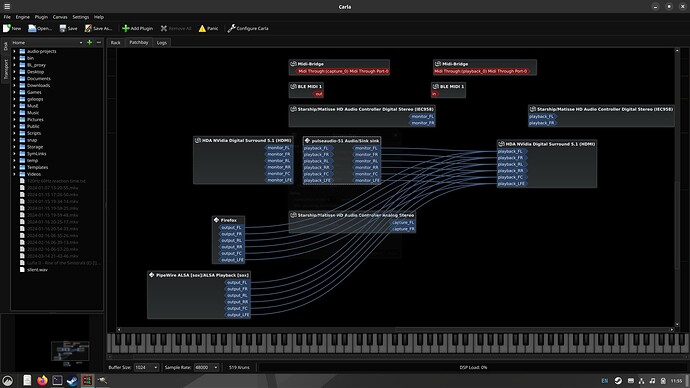First some hardware specs:
- CPU: AMD Ryzen 5900X CPU
- RAM: 32GB of RAM
- Video: NVIDIA GeForce RTX 4070
- Sound: NVIDIA GeForce RTX 4070 HDMI Audio
Next come the kernel, Pipewire, and Wireplumber versions, along with the config file for Wireplumber:
[gpeddie-games@epcotcenter ~]$ uname -a
Linux epcotcenter 6.6.6-pikaos #4 SMP PREEMPT_DYNAMIC Tue Dec 12 11:16:44 UTC 2023 x86_64 x86_64 x86_64 GNU/Linux
[gpeddie-games@epcotcenter ~]$ pipewire --version
pipewire
Compiled with libpipewire 0.3.80
Linked with libpipewire 0.3.80
[gpeddie-games@epcotcenter ~]$ wireplumber --version
wireplumber
Compiled with libwireplumber 0.4.82
Linked with libwireplumber 0.4.82
[gpeddie-games@epcotcenter ~]$ cat .config/wireplumber/main.lua.d/51-disable-suspension.lua
table.insert (alsa_monitor.rules, {
matches = {
{
-- Matches all sources.
{ "node.name", "matches", "alsa_input.*" },
},
{
-- Matches all sinks.
{ "node.name", "matches", "alsa_output.*" },
},
},
apply_properties = {
["session.suspend-timeout-seconds"] = 0, -- 0 disables suspend
},
})
[gpeddie-games@epcotcenter ~]$
I’m running PikaOS 3 which is a Nobara-inspired Ubuntu-derived distribution. I’m not sure if a Linux distribution has something to do with it, but for some reason, it seems session.suspend-timeout-seconds has no effect whatsoever.
Back during the old days, PulseAudio makes it easy for me to disable the suspend-on-idle module. I do not know why Pipewire Media Session and now Wireplumber makes it so hard to disable the node suspension so that HDMI audio does not fall asleep and stay awake. Is there anything I can do to disable suspend-on-idle in Pipewire?