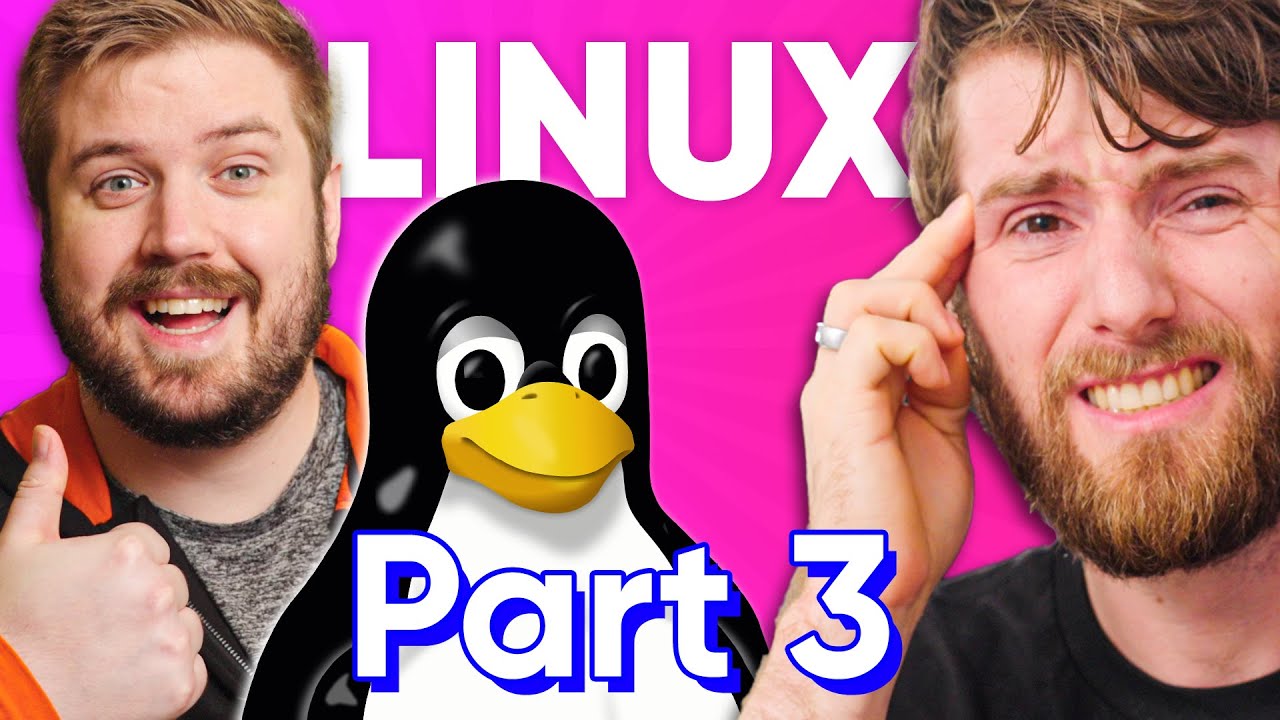Linus Tech Tips did a video for their Linux desktop challenge.
I would like to share my experience with everyone here.
A few months ago, I setup an LDAP server using LDAP Account Manager.
The web user interface allows me to create users and groups. Once I configure LDAP authentication in my GNOME desktop, I can then log into my desktop with different usernames and passwords. Previously, I had an account called “grayson” that contained all of my stuff, such as documents, videos, music production, 3D rendering in Blender, and Steam library. Now, I have a couple of users setup for different purposes:
- gpadmin: For performing administrative tasks
- gpeddie: All-purpose user account except for multimedia production and gaming.
- gpeddie-games: For playing Steam games and non-Steam games.
- gpeddie-avprod: Multimedia production, including video production and 3D modelling in Blender.
- gpeddie-noprivacy: For anything such as Facebook that does not respect my privacy
- gpeddie-work: For anything work-related
For accounts that I do not login are:
- pfsense: pfSense can send email to my gpeddie account.
- ansible: Ansible-related tasks that require admin privileges.
Do note that there is no graphical way to configure LDAP authentication in Linux, be it in Ubuntu or Arch Linux. Of course, Arch Linux is not for beginners, but that is besides the point. In Windows, all I have to do is enter the domain name, login to Active Directory as an administrator, restart the computer, and I’m done. But that is for Active Directory and not for OpenLDAP/LDAP Account Manager. I would probably won’t see Windows system administrators try out Linux for a challenge without working with a Linux terminal. I don’t think that will happen as Ubuntu Server does not come with a graphical user interface.
Plus, I have already created a thread regarding asking for username in addition to asking for password in a GNOME desktop environment, but I can see how this will not happen at all.
Of course, this is a Linux challenge for average users, so that thread above may not be applicable for the home users.
So now to my challenge.
I want to move my Steam library from my grayson account to gpeddie-games account. Why do I not do that using a terminal? Because I want to do this within Nautilus in my GNOME desktop. Once I started moving the Steam folder to my /home/ldapusers/gpeddie-games/.local/share folder, I entered the administrator password for grayson (not gpadmin) and the process has begun. About every 5 minutes, I entered the administrator password again. Rinse and repeat after 5 minutes. Enter admin password again. After 5 minutes, enter admin password again. Why! Is! That!?
Sure, a normal Windows user trying out Linux should be using a terminal, right? I hate to break it to anyone, but this pestering every 5 minutes for copying or moving hundreds of gigabytes of files between users will have the new Windows users switch back to Windows. Yes, I know. Linux is not Windows and Windows is not Linux, but if we want Windows users to try out Linux, we need to get rid of that password re-prompt.
The more we can implement things in a graphical user interface that does not have to be done through a terminal, the better. Sure, experienced Linux users will say “performing tasks in a Linux terminal is a lot faster than doing it in a graphical user interface,” but for average Windows users trying out Linux for the first time, this will not matter to them.